Transactions
A transaction is a Pachyderm operation that enables you to create a collection of Pachyderm commands and execute them concurrently. Regular Pachyderm operations, that are not in a transaction, are executed one after another. However, when you need to run multiple commands at the same time, you can use transactions. This functionality is useful in particular for pipelines with multiple inputs. If you need to update two or more input repos, you might not want pipeline jobs for each state change. You can issue a transaction to start commits in each of the input repos, which puts them both in the same global commit, creating a single downstream commit in the pipeline repo. After the transaction, you can put files and finish the commits at will, and the pipeline job will run once all the input commits have been finished.
Start and Finish Transaction Demarcations #
A transaction demarcation initializes some transactional behavior before the demarcated area begins, then ends that transactional behavior when the demarcated area ends. You should see those demarcations as a declaration of the group of commands that will be treated together as a single coherent operation.
To start a transaction demarcation, run the following command:
pachctl start transactionStarted new transaction: 7a81eab5e6c6430aa5c01deb06852ca5This command generates a transaction object in the cluster and saves
its ID in the local Pachyderm configuration file. By default, this file
is stored at ~/.pachyderm/config.json.
Example #
{
"user_id": "b4fe4317-be21-4836-824f-6661c68b8fba",
"v2": {
"active_context": "local-2",
"contexts": {
"default": {},
"local-2": {
"source": 3,
"active_transaction": "7a81eab5e6c6430aa5c01deb06852ca5",
"cluster_name": "minikube",
"auth_info": "minikube",
"namespace": "default"
},After you start a transaction demarcation, you can add supported commands (i.e., transactional commands), such
as pachctl start commit, pachctl create branch …, to the
transaction.
All commands that are performed in a transaction are queued up and not executed against the actual cluster until you finish the transaction. When you finish the transaction, all queued command are executed atomically.
To finish a transaction, run:
pachctl finish transactionCompleted transaction with 1 requests: 7a81eab5e6c6430aa5c01deb06852ca5As soon as a commit is started (whether through start commit or put file without an open commit, or finishing a transaction that contains a start commit), a new global commit as well as a global job is created. All open commits are in a started state, each of the pipeline jobs created is running, and the workers waiting for the commit(s) to be closed to process the data. In other words, your changes will only be applied when you close the commits.
In the case of a transaction, the workers will wait until all of the input commits are finished to process them in one batch. All of those commits and jobs will be part of the same global commit/job and share the same globalID (Transaction ID). Without a transaction, each commit would trigger its own separate job.
We have used the inner join pipeline in our joins example to illustrate the difference between no transaction and the use a transaction, all other things being equal. Make sure to follow the example README if you want to run those pachctl commands yourself.
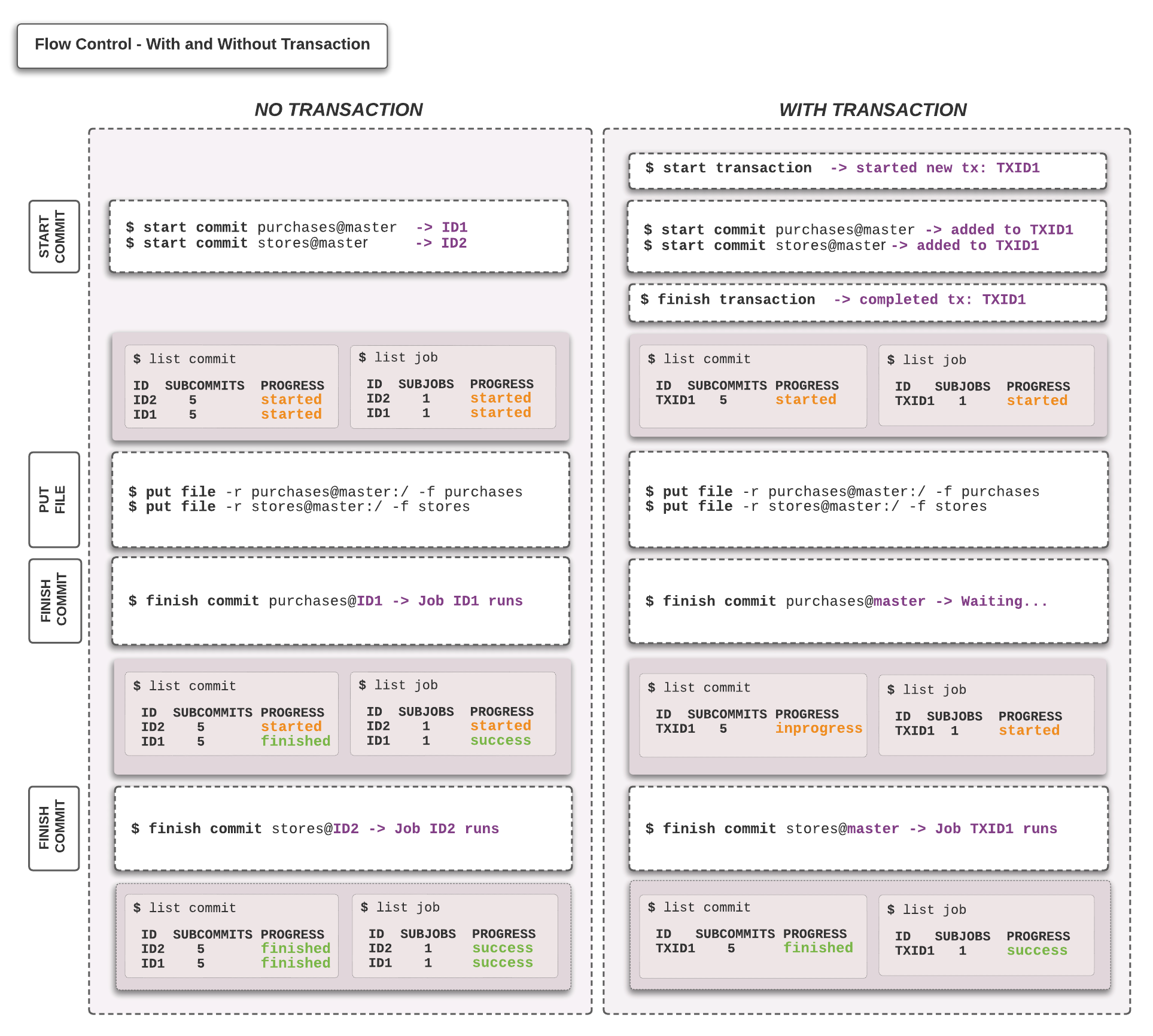
Note that in the case with the transaction, the put file and following finish commit are happening after the finish transaction instruction.
You must finish your transaction before putting files in the corresponding repo for the data to be part of the same batch. Running a ‘put file’ before closing the transaction would result in a commit being created independently from the transaction itself and a job to run on that commit.
Supported Operations #
While there is a transaction object in the Pachyderm configuration file, all supported API requests append the request to the transaction instead of running directly. These supported commands include:
create repo
delete repo
update repo
start commit
finish commit
squash commit
create branch
delete branch
create pipeline
update pipeline
edit pipelineEach time you add a command to a transaction, Pachyderm validates the
transaction against the current state of the cluster metadata and obtains
any return values, which is important for such commands as
start commit. If validation fails for any reason, Pachyderm does
not add the operation to the transaction. If the transaction has been
invalidated by changing the cluster state, you must delete the transaction
and start over, taking into account the new state of the cluster.
From a command-line perspective, these commands work identically within
a transaction as without. The only differences are that you do not apply
your changes until you run finish transaction, and Pachyderm logs a message
to stderr to indicate that the command was placed
in a transaction rather than run directly.
Other Transaction Commands #
Other supported commands for transactions include:
| Command | Description |
|---|---|
| pachctl list transaction | List all unfinished transactions available in the Pachyderm cluster. |
| pachctl stop transaction | Remove the currently active transaction from the local Pachyderm config file. The transaction remains in the Pachyderm cluster and can be resumed later. |
| pachctl resume transaction | Set an already-existing transaction as the active transaction in the local Pachyderm config file. |
| pachctl delete transaction | Deletes a transaction from the Pachyderm cluster. |
| pachctl inspect transaction | Provides detailed information about an existing transaction, including which operations it will perform. By default, displays information about the current transaction. If you specify a transaction ID, displays information about the corresponding transaction. |
Multiple Opened Transactions #
Some systems have a notion of nested transactions. That is when you open transactions within an already opened transaction. In such systems, the operations added to the subsequent transactions are not executed until all the nested transactions and the main transaction are finished.
Pachyderm does not support such behavior. Instead, when you open a transaction, the transaction ID is written to the Pachyderm configuration file. If you begin another transaction while the first one is open, Pachyderm returns an error.
Every time you add a command to a transaction, Pachyderm creates a blueprint of the commit and verifies that the command is valid. However, one transaction can invalidate another. In this case, a transaction that is closed first takes precedence over the other. For example, if two transactions create a repository with the same name, the one that is executed first results in the creation of the repository, and the other results in error.
Use Cases #
Pachyderm users implement transactions to their own workflows finding unique ways to benefit from this feature, whether it is a small research team or an enterprise-grade machine learning workflow.
Below are examples of the most commonly employed ways of using transactions.
Commit to Separate Repositories Simultaneously #
For example, you have a Pachyderm pipeline with two input
repositories. One repository includes training data and the
other parameters for your machine learning pipeline. If you need
to run specific data against specific parameters, you need to
run your pipeline against specific commits in both repositories.
To achieve this, you need to commit to these repositories
simultaneously.
If you use a regular Pachyderm workflow, the data is uploaded sequentially,
each time triggering a separate job instead of one job with both commits
of new data. One put file operation commits changes to
the data repository and the other updates the parameters repository.
The following animation shows the standard Pachyderm workflow without
a transaction:
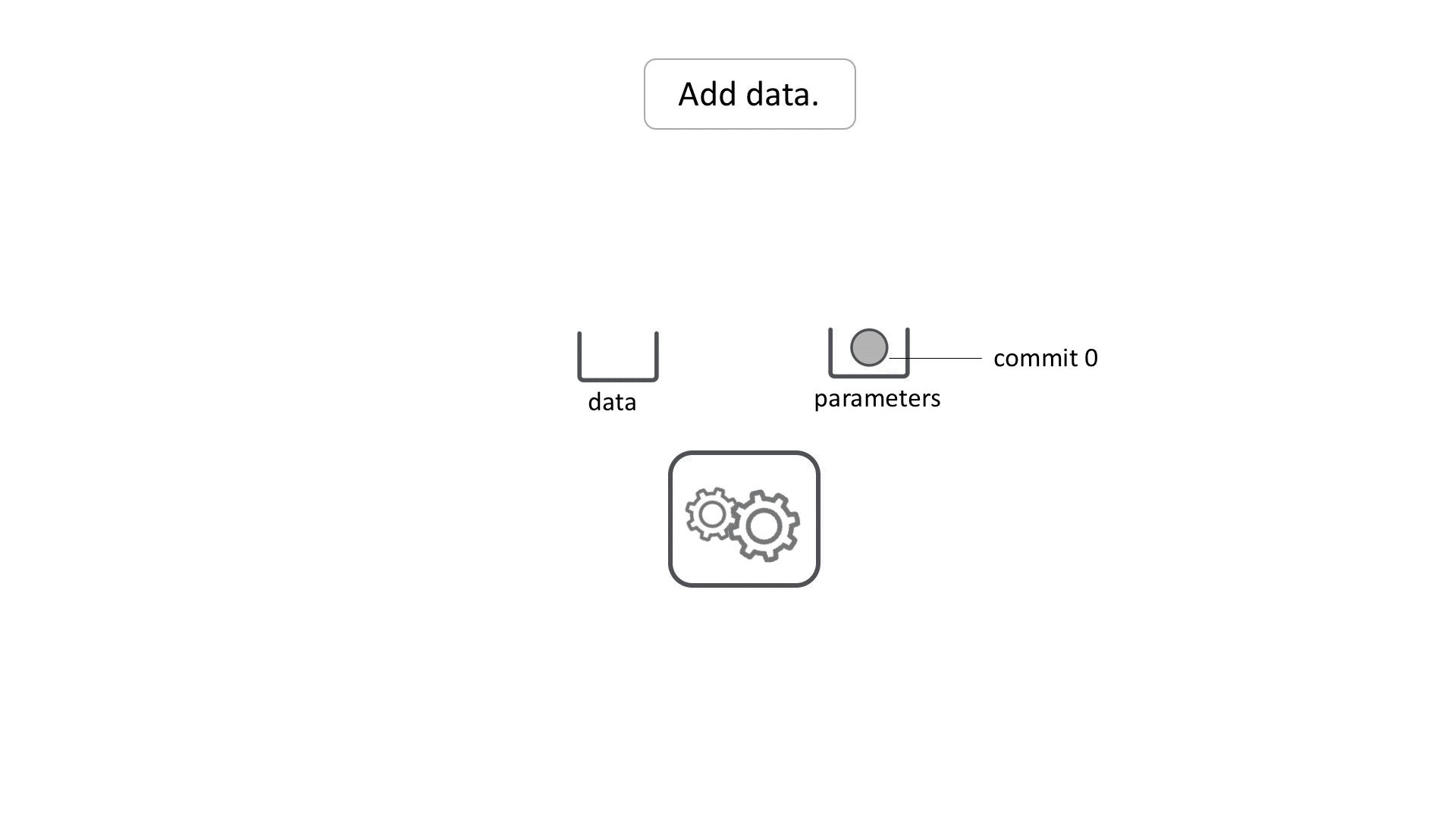
In Pachyderm, a pipeline starts as soon as a new commit lands in
a repository. In the diagram above, as soon as commit 1 is added
to the data repository, Pachyderm runs a job for commit 1 and
commit 0 in the parameters repository. You can also see
that Pachyderm runs the second job and processes commit 1
from the data repository with the commit 1 in the parameters
repository. In some cases, this is perfectly acceptable solution.
But if your job takes many hours and you are only interested in the
result of the pipeline run with commit 1 from both repositories,
this approach does not work.
With transactions, you can ensure that only one job triggers with
both the new data and parameters. The following animation
demonstrates how transactions work:
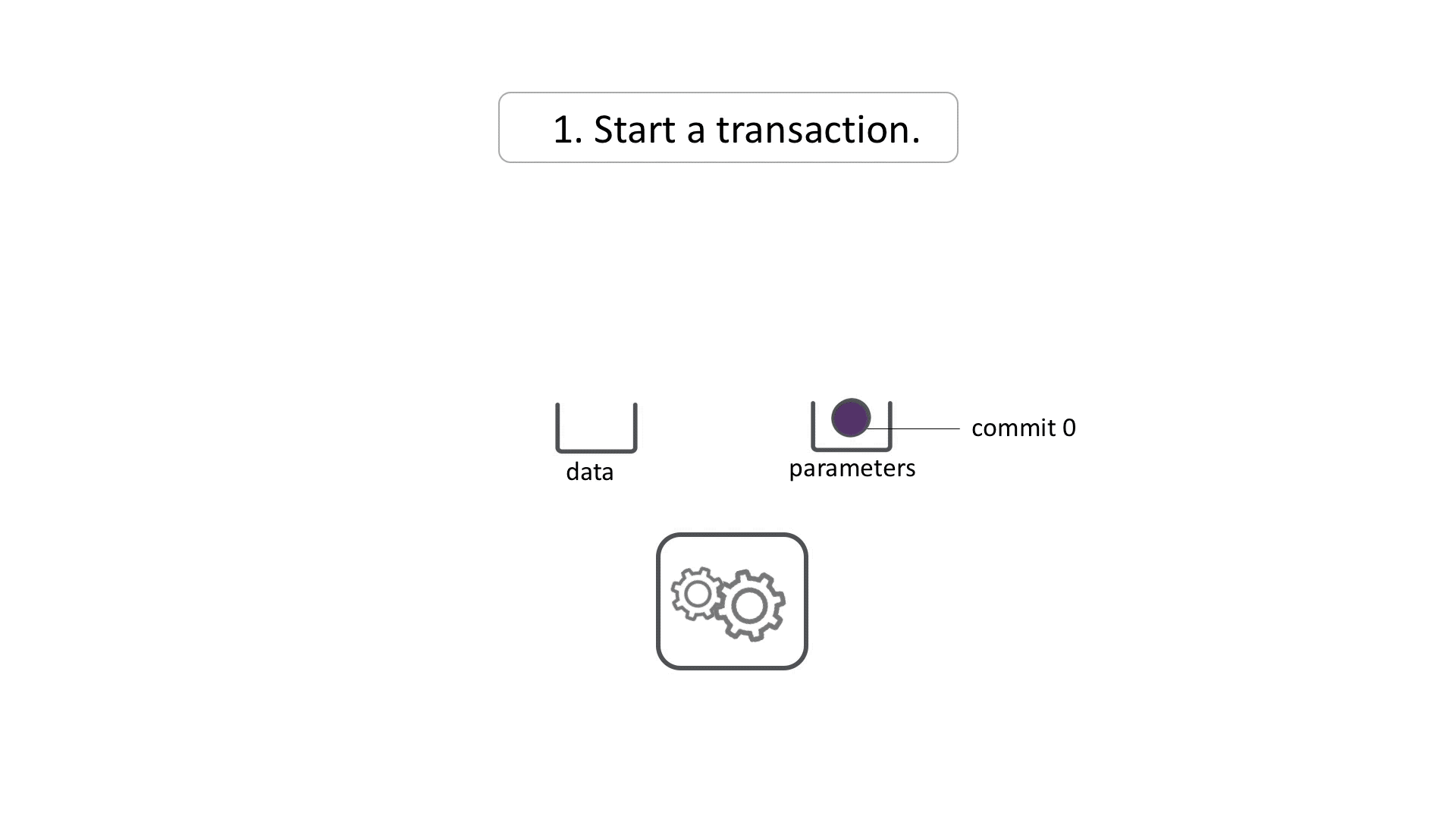
The transaction ensures that a single job runs for the two commits that were started within the transaction. While Pachyderm supports some workflows where you can get the same effect by having both data and parameters in the same repo, often separating them and using transactions is much more efficient for organizational and performance reasons.
Switching from Staging to Master Simultaneously #
If you are using deferred processing
in your repositories because you want to commit your changes frequently
without triggering jobs every time, then transactions can help you
manage deferred processing with multiple inputs. You commit your
changes to the staging branch and
when needed, switch the HEAD of your master branch to a commit in the
staging branch. To do this simultaneously, you can use transactions.
For example, you have two repositories data and parameters, both
of which have a master and staging branch. You commit your
changes to the staging branch while your pipeline is subscribed to the
master branch. To switch to these branches simultaneously, you can
use transactions like this:
pachctl start transactionStarted new transaction: 0d6f0bc337a0493696e382034a2a2055
pachctl pachctl create branch data@master --head staging
Added to transaction: 0d6f0bc337a0493696e382034a2a2055
pachctl create branch parameters@master --head staging
Added to transaction: 0d6f0bc337a0493696e382034a2a2055
pachctl finish transaction
Completed transaction with 2 requests: 0d6f0bc337a0493696e382034a2a2055When you finish the transaction, both repositories switch to the master branch at the same time which triggers one job to process those commits together.
Updating Multiple Pipelines Simultaneously #
If you want to change logic or intermediate data formats in your DAG, you may need to change multiple pipelines. Performing these changes together in a transaction can avoid creating jobs with mismatched pipeline versions and potentially wasting work.
To get a better understanding of how transactions work in practice, try Use Transactions with Hyperparameter Tuning.