Monitor with Prometheus #
Pachyderm’s deployment manifest exposes Prometheus metrics, allowing an easy set up of the monitoring of your cluster. Only available for self-managed deployments today.
Prometheus installation and Service Monitor creation #
1. Install Kube-Prometheus-Stack #
You’ll need to install the kube-prometheus-stack, Prometheus’ Kubernetes cluster monitoring using the Prometheus Operator.
- Get repo info.
helm repo add prometheus-community https://prometheus-community.github.io/helm-charts
helm repo update- Install the Prometheus-operator Helm chart.
helm install <a-release-name> prometheus-community/kube-prometheus-stack2. Create a ServiceMonitor for Pachyderm in Kubernetes #
- Create a
myprometheusservice.yamlfile with the following:
apiVersion: monitoring.coreos.com/v1
kind: ServiceMonitor
metadata:
name: pachyderm-scraper
labels:
release: <a-release-name>
spec:
selector:
matchLabels:
suite: pachyderm
namespaceSelector:
matchNames:
- default
endpoints:
- port: prom-metrics
interval: 30s- Create a ServiceMonitor looking to scrape metrics from
suite: pachyderm:
kubectl create -f myprometheusservice.yamlThe prometheus-operator will search for the pods based on the label selector <a-release-name>
and creates a prometheus target so prometheus will scrape the metrics endpoint prom-metrics.
In this case, it looks for anything with the label suite: pachyderm - which is by default associated with all Pachyderm resources.
Our Service Monitor pachyderm-scraper above maps the endpoint port prom-metrics
to a corresponding prom-metrics port described in Pachyderm’s deployment manifest.
Let’s take a quick look at this file:
kubectl -o json get service/pachdIn the json file, find:
{
"name": "prom-metrics",
"port": 1656,
"protocol": "TCP",
"targetPort": "prom-metrics"
}Port-Forward #
Connect to Prometheus using the following command:
kubectl port-forward service/<release-name>-kube-prometheus-prometheus 9090If you have an existing Prometheus deployment, please navigate to your Prometheus GUI.
Browse #
You can now browse your targets (http://localhost:9090/targets).
Run a pipeline of your choice. The pachyderm-scraper should be visible:
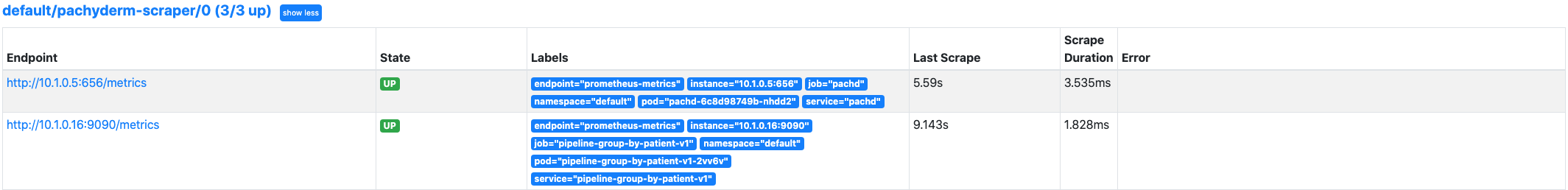
In the ClassicUI tab, you should be able to see the new Pachyderm metrics.