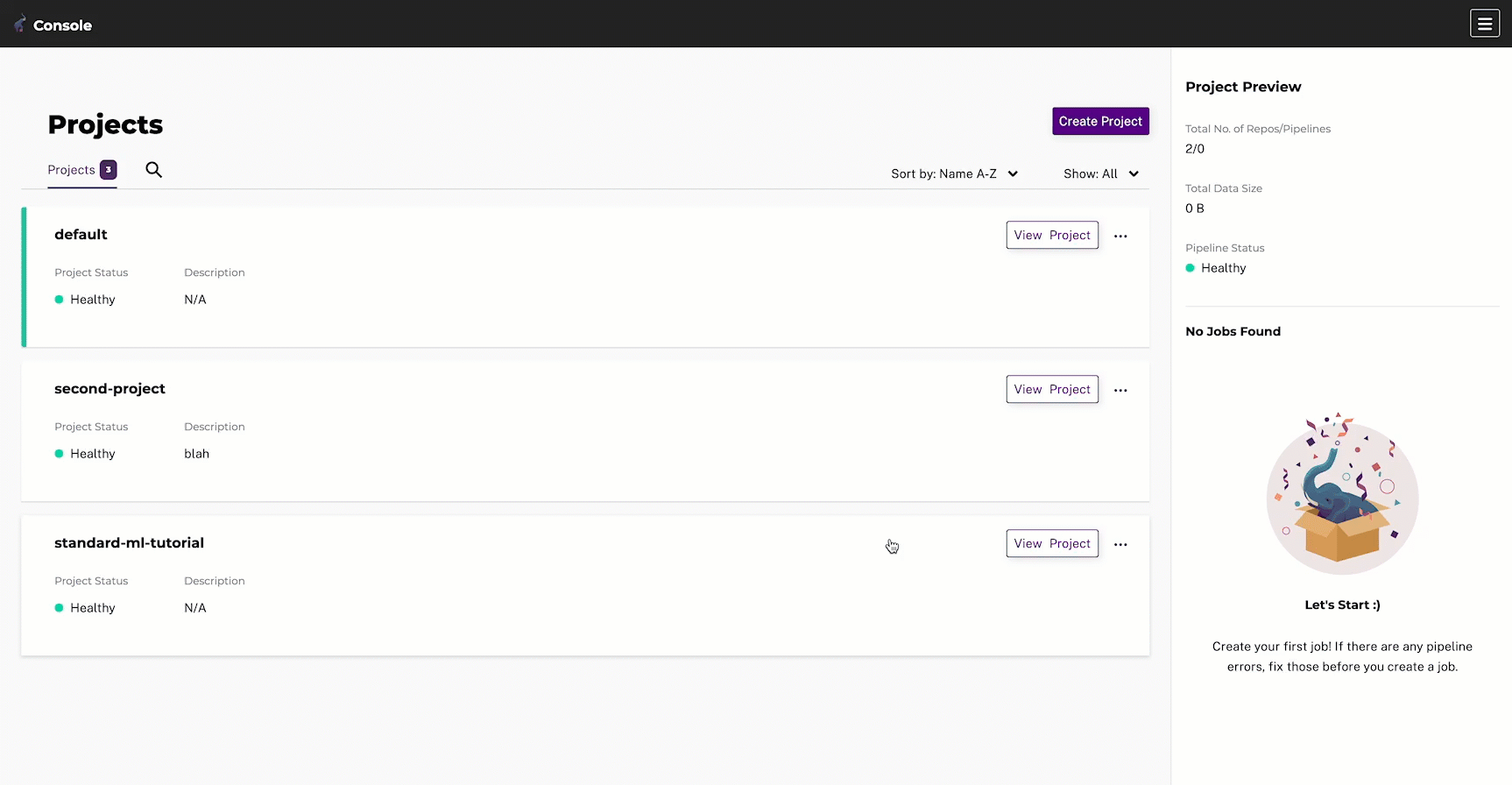View Pipeline Jobs & Runtimes
You can easily view and compare pipeline jobs and job runtimes from within Console. This can be a great way to measure and compare performance across different job sizes and pipeline versions.
How to View Pipeline Jobs #
This view is great for quickly understanding how many datums were processed, if the job required restarts, and how much data was downloaded/uploaded.
- Log in to Console.
- Navigate to a project.
- Select Pipelines.
- Find and select the pipeline(s) you wish to list jobs for.
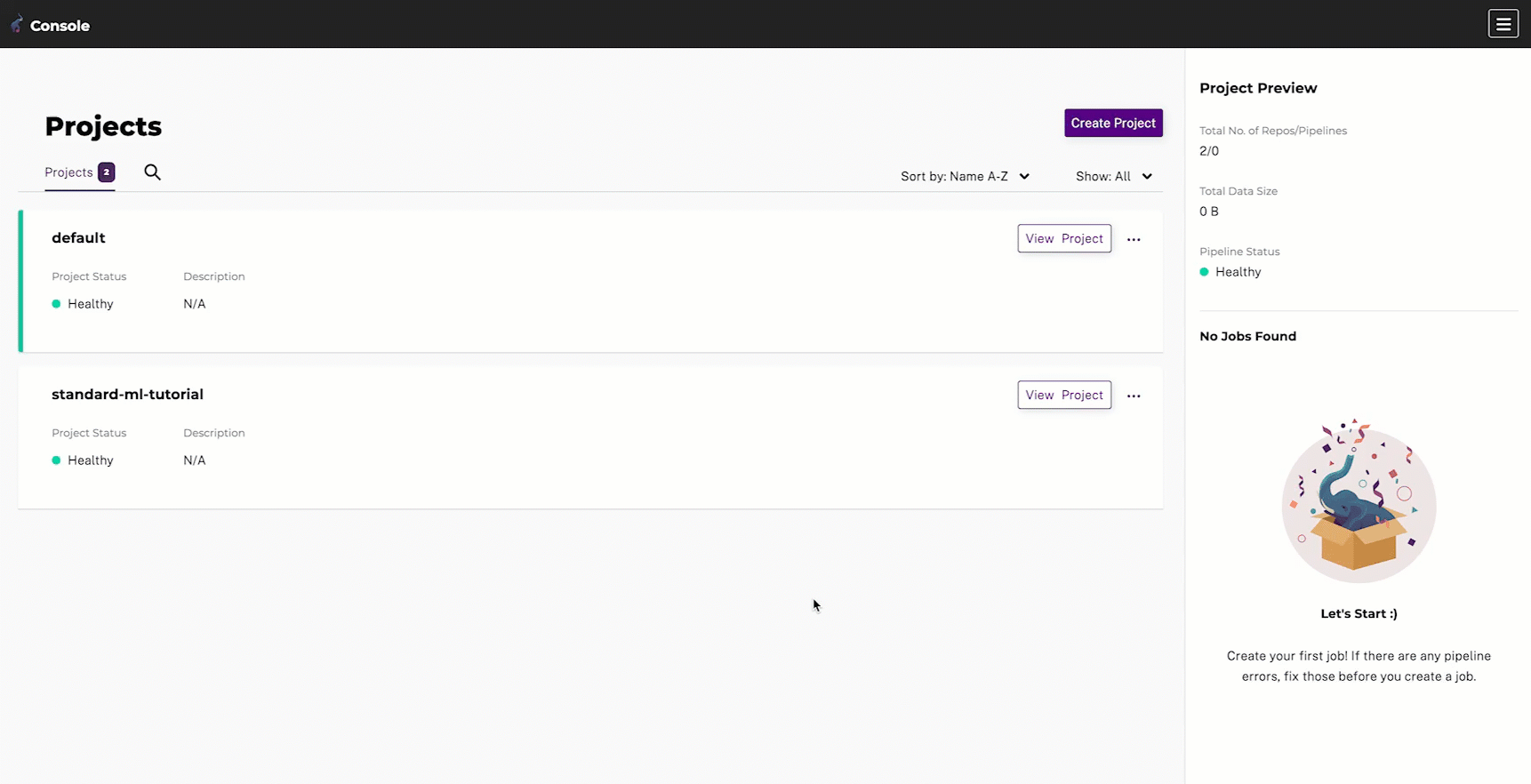
You can achieve a similar output from the terminal by using the follwing PachCTL command:
pachctl list jobs --project <project-name> --pipeline <pipeline-name>How to View Pipeline Runtimes #
This view is great for visually comparing processing times between jobs.
- Log in to Console.
- Navigate to a project.
- Select Pipelines.
- Find and select the pipeline(s) you wish to view runtimes for.
- Select the Runtimes tab.